Approve CACFP Paperwork

Sponsoring organizations are responsible for ensuring the the records support the claim. Therefore, sponsors need to review the submitted enrollment and infant forms and certify their effective date and expiration date

Add Your Signature
Before approving any paperwork, we need your signature on-file
To add your signature:
- Login as a Sponsor Admin
- Click on “Users”

- Select your name from the list
- Scroll to the signature box
- Use the mouse or touchscreen to add a signature
- Click Save
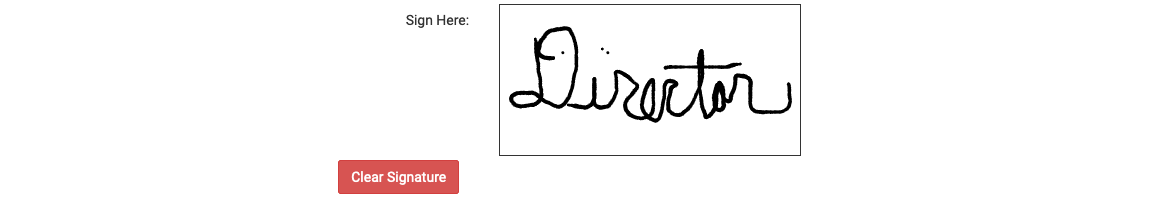
Which Forms Need to be Approved?
To find the forms that have been submitted by the parents:
- Login as a Sponsor Admin user
- Click on Ready Records

On the screen you will see a list of forms that are awaiting sponsor approval. You have the option to filter the list to show only specific site(s).
- Click on “Review Form” to go to the pending form.

- Change the dropdown to "Approved" (if you don't see "Approved" as an option, then you forgot to add your signature!)
- Enter or update any of the dates on the screen
- Click Save


- The Income Certification Address Logging Report includes a log of all Ready Requests that have been sent, their status, and the IP Address used to complete a form.
- The Pending HIEF Report provides a report of the forms that have been submitted by the parent and are awaiting sponsor review.
- The All income and enrollment forms effective for a given claim month will bundle all the completed forms for a provider together. This report is especially useful during state agency audits.
- The Rejected Household IEF Report will provide a list of any enrollment forms that you rejected because they were inaccurate or incomplete.
