Send Ready Records Requests in Bulk

Sometimes it is helpful to be able to send out a large number of Ready Records requests without needing to go o individual household pages. This feature is only available for sponsors. Providers or centers that want to send out requests need to do so by following the instructions in this article.

To send a Ready Records request to ALL households (even those that have current paperwork):
- Click on the Ready Records tab.
- Click the button that says "Message All Households".
- Click the confirmation pop-up box.
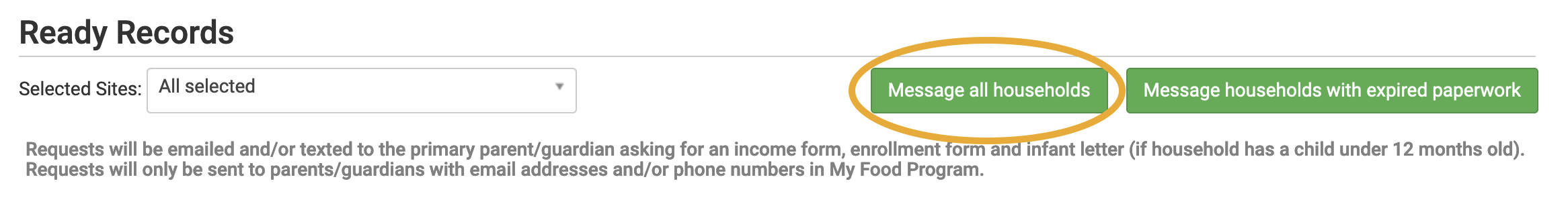
A request will be emailed and texted to each primary parent/guardian.
You can view the individual requests on the household page.
