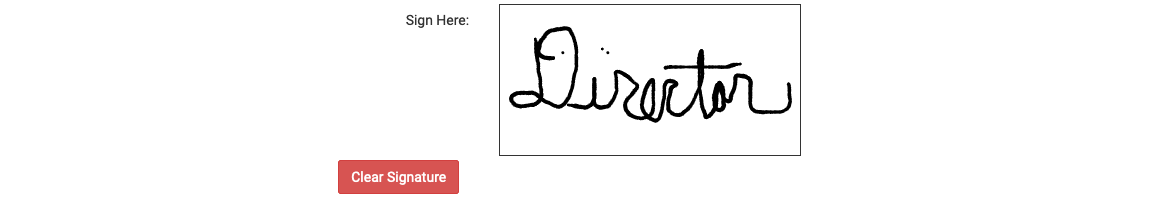Configure Reminders and Set Signature
Step 1: Configure Reminders and Set Signature.
Ready Records can automatically send emails to remind parent/guardians that you need their Food Program paperwork. To set up the time intervals for reminders:
- Log in as a sponsor
- Click on Setup
- Scroll down to “Manage Enrollment and income Form Reminder Emails”
- Complete the fields by putting in the number of days prior to form expiration that you want to send a reminder. In the reminder example below, we have the system sending out weekly reminders starting 35 days from when the form expires.
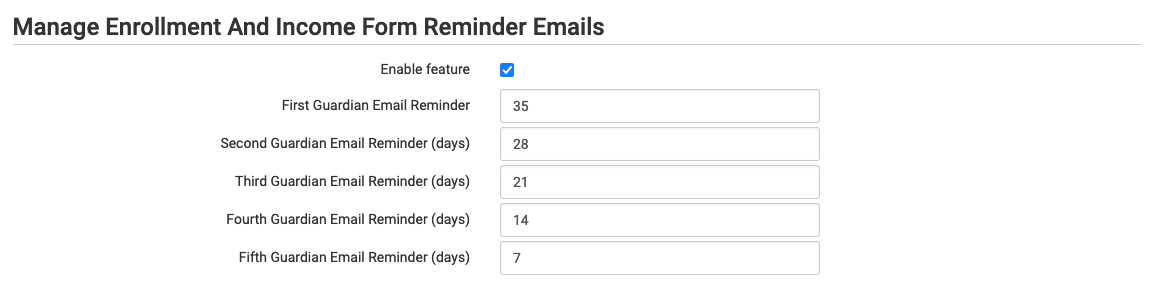
A signature is applied to each income and enrollment form that is approved by a sponsor user. To create
a signature:
- Login as a sponsor
- Click on “Users”
- Scroll to the signature box
- Use the mouse or touchscreen to add a signature
- Click Save