Sending a Request to Parent/Guardian
To send an email and text to the parent/guardian requesting that they complete the Food Program paperwork:
- Click on Participants & Rosters.
- Click on the name of the Parent/Guardian.
- Click on “Send Request for Form”.
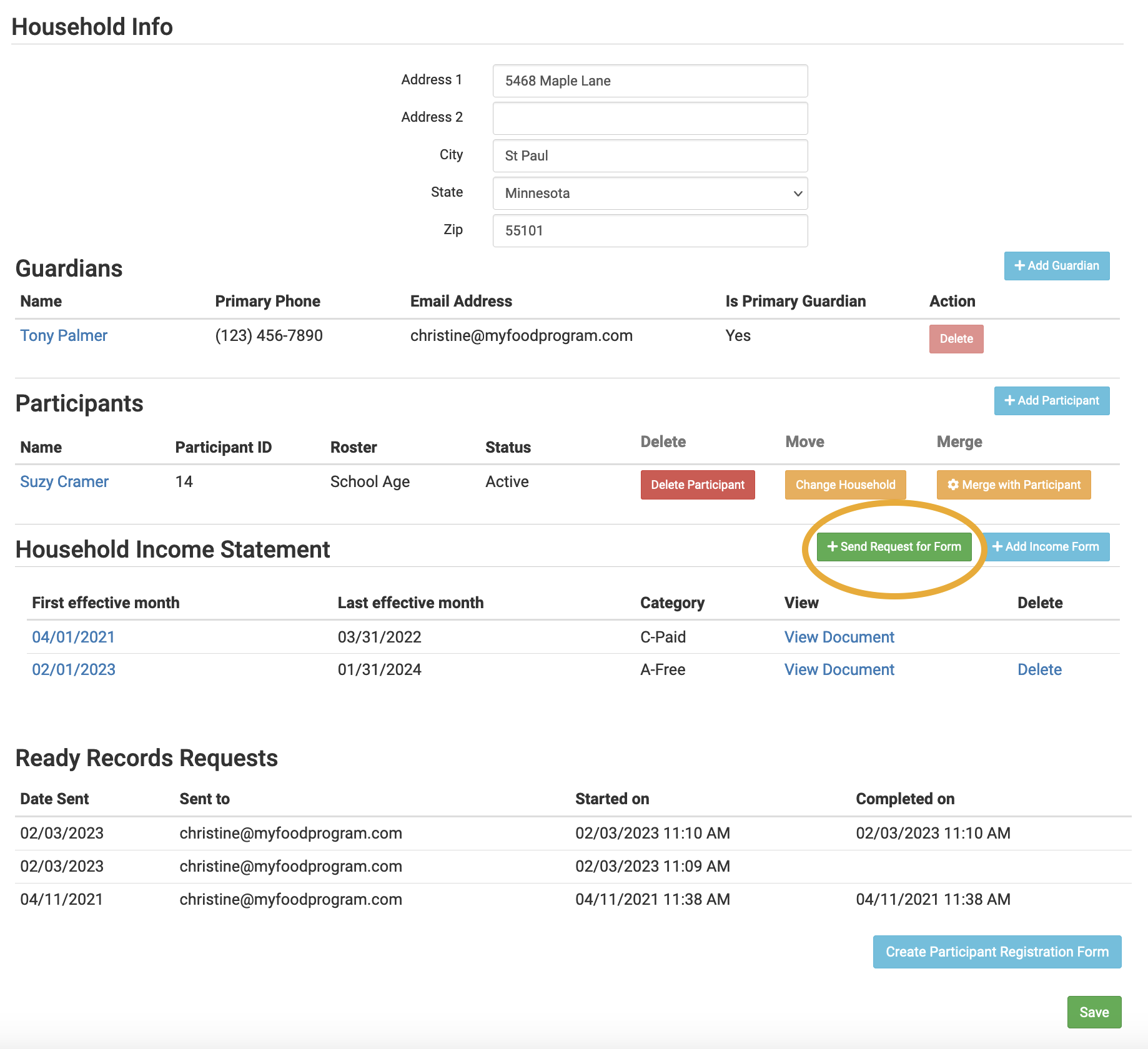
- Once you click “Send Request for Form” two things will happen:
- You will get a confirmation message at the top of the page that says, “Request Sent”.
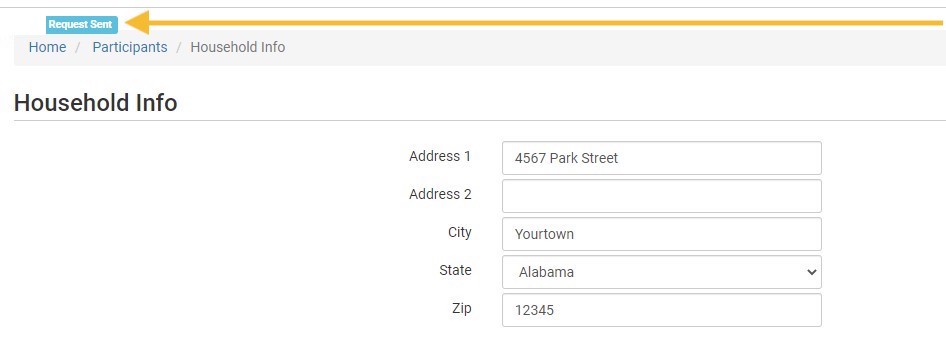
- You will see the request listed under Ready Records Requests with the date the request was sent along with the email address to which the request was sent.
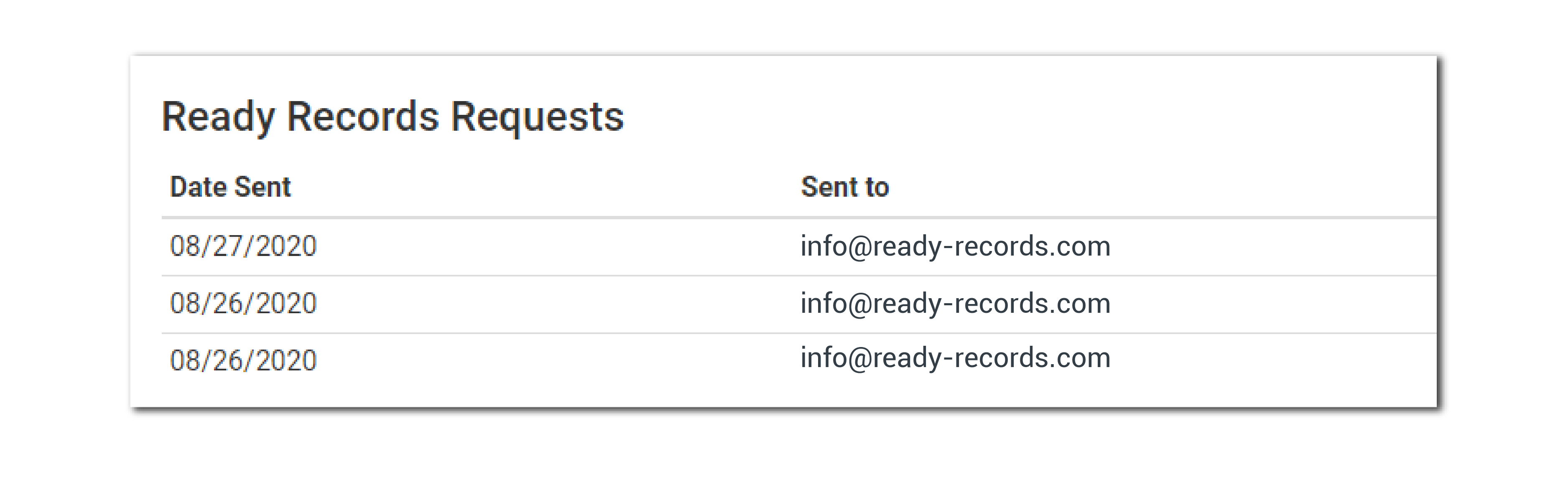
An email and text will be instantly sent to the parent/guardian email address and phone number. Instruct them to look for an email from “[email protected]” and a text from "651-300-2911". Within those messages there will be a link for them to click. The module will walk the parent/guardian through the process step-by-step.
This is what the email will look like:

This is what the text will look like:

To see what the parent or guardian will experience as they go through a Ready Records request, see our Help Center article "What does the Parent/Guardian see?"
