Adding a Parent Email or Phone Number

Ready Records will use the email address and phone number in My Food Program to send a request to the parent(s) for CACFP Paperwork. It is important that the email address and phone number is correct.

To add or change a parent email or phone number:
- Click on Participants & Rosters from the main site dashboard in My Food Program
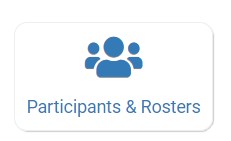
- Click on the name of the parent to open the household page
- On the household page, click on the name of the parent
- Enter or update the email and phone number
- Remember to click Save when you are done

